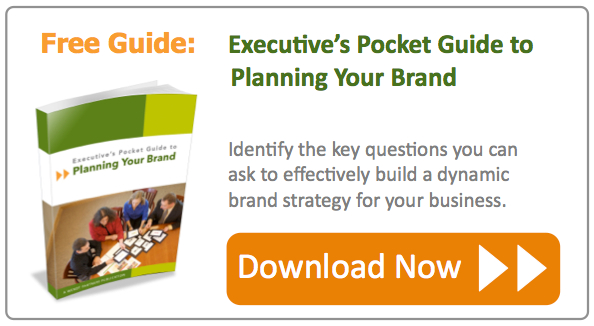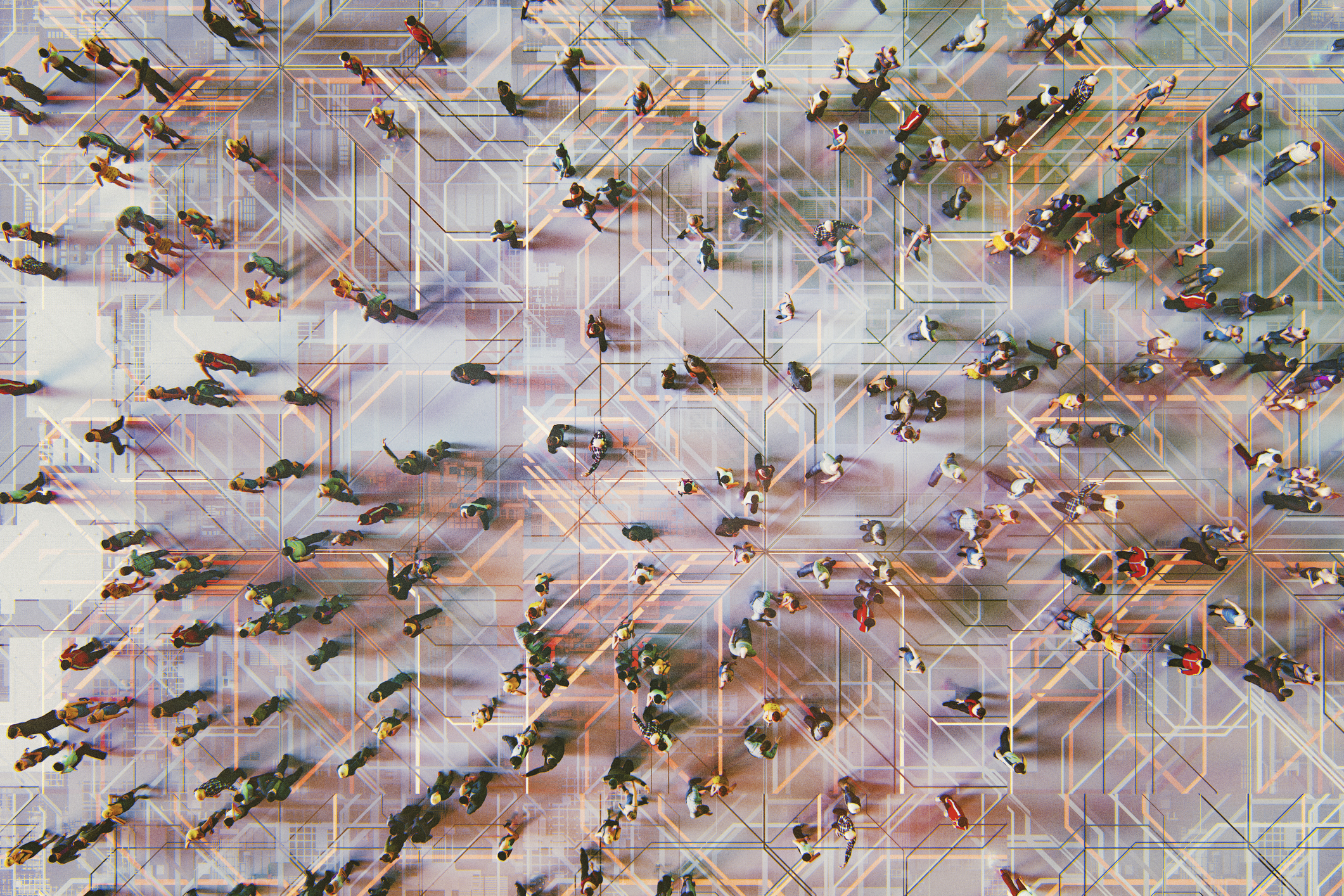Doug Wendt is a co-founder and senior partner with Wendt Partners.
The most essential task of CRM software is to improve communication between you and your customers and prospects. Sales professionals benefit from CRM the most when they use the system every day to guide their decisions on whom to call, what follow-ups to perform, what meetings to book, and what opportunities to focus on.
However, according to TechRepublic, CRM systems fail roughly half of the time, on average. You can't let your company be in the half that end up with an ineffective or failed CRM system, so what you can do to be in the other half - those with a successful system in place? Here are five essential steps you can take to ensure CRM success in your business:
1. Define Your Number One CRM Goal
Companies often trip up on CRM strategy and implementation by establishing unclear goals. Is the CRM system primarily intended to drive customer service and support desk activities? Is it primarily for sales and pre-sales processes? Is it an extension of marketing's role to generate leads and automate tasks? Is it for project management for larger accounts? Is it for reporting data back to management but not really for day-to-day use?
Whatever you want it to be, choose one (and only one) primary goal for the system, and make every decision (vendor selection, implementation, training) around that goal.
2. Lead by Example in Using the System
Too often, CEOs insist that the company implement a CRM system but then refuse to use the system themselves. This is rooted in a misunderstanding of how CRM works, in contrast to enterprise resource planning (ERP) technology. With ERP, it may not make sense for the CEO of a manufacturing company to log into the database and look at individual production orders, but ERP is primarily about driving operations.
CRM, on the other hand, is about driving some operations but it is first and foremost about enabling communication. That means that a CRM implementation in which senior management remains absent will not succeed, since most valuable CRM information is qualitative, not quantitative. You can't gain insights in a CRM system purely from a numerical dashboard -- you need to be a part of the information stream, and that means using the system personally.
3. Place Mission-Critical Data in the System to Drive Adoption
If you want employees - even reluctant ones - to use your new CRM system, place information in the system that they need in order to do their jobs, or do them well. Move key information such as account records, customer history, sales calendars and more into the platform and use it as your new central information hub for customer-related information and activity. Require staff to schedule key resources using the system, and make sure that every time your team logs in, better and more valuable information is present to help them.
4. Automate Key Processes through Workflows
Along with delivering information, CRM systems can also make peoples' jobs easier. If you have a service standard that says customers will receive a courtesy follow-up phone call 15 days after a new order is received, then automate your CRM system to assign that follow-up task, place it on the right person's calendar, and serve up the right details at the right time. The more the users are helped by the system, the more they will add information into it and spend time using it.
5. Insist on Process-Driven, Real-World Training
 Too much business software training is generic, non-specific and poorly organized. One vendor of accounting software delivers group training by placing a sheet of paper with a printed keyboard on it in front of each student, and has them 'mimic' the instructors actions during the class. Another vendor uses a training guide that follows the system menu by menu, or screen by screen.
Too much business software training is generic, non-specific and poorly organized. One vendor of accounting software delivers group training by placing a sheet of paper with a printed keyboard on it in front of each student, and has them 'mimic' the instructors actions during the class. Another vendor uses a training guide that follows the system menu by menu, or screen by screen.
All of this training is completely useless to the real-world needs of your users, and it will guarantee that your users will discard the system right from day one. Instead, place a selection of real-world (or real-world-like) data in the system, and run through actual real-life processes. Less than 1% of software users perform their tasks in the order in which system menus and screens are designed. In the real world, users start with one menu, skip over to another screen, then jump to another part of the system – and that's just for one task. Your CRM training needs to follow that flow through 'day-in-the-life' walkthroughs and actual case scenarios.
These five strategies are sure to get your team positioned for CRM system success. When you're ready, consider seeking CRM system consulting from outside experts that understand both the technology you need, and the sales, marketing and customer service processes you have. The results of a successful CRM implementation are clear: Better sales, happier customers and a stronger business.
Image credit: Flickr (Creative Commons).